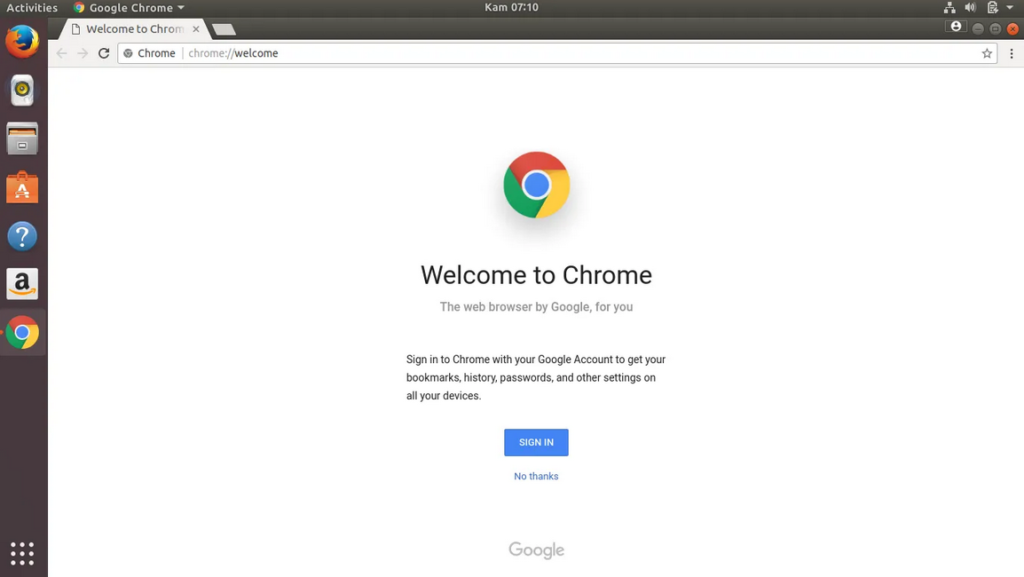
Cara Mengatur Windows Update di Windows 10 – Seperti yang
Google chrome hingga kini telah menjadi browser yang paling populer. Salah satu faktornya disebabkaan karena Google chrome sendiri cepat dan sangat fleksibel. Karena secara default pada sistem operasi Ubuntu 14.04 hanya terinstall Firefox saja, kali ini saya menjelaskan langkah-langkah untuk menginstall google chrome di Ubuntu 14.04 .
Sobat bisa melihat langkah-langkahnya dibawah ini:
1.Menginstall Google chrome melalui official repository
tambahkan repository key
wget -q -O - https://dl-ssl.google.com/linux/linux_signing_key.pub | sudo apt-key add -
Menambahkan repository
sudo sh -c 'echo "deb http://dl.google.com/linux/chrome/deb/ stable main" >> /etc/apt/sources.list.d/google.list'
Update epository
sudo apt-get update
Install Google chrome
sudo apt-get install google-chrome-stable
Kalau proses diatas sudah berhasil, anda bisa menjalankan Google chrome melalui menu aplikasi. Dan anda sudah bisa berseluncur dengan broeser kesayangan anda!Terimaksih
